Power Apps for Office 365: Definition and Main Integrations
Power Apps is part of Office 365 and makes it easy to automate tasks, direct data, and improve workflows.
By integrating with other Office 365 tools, Power Apps helps employees work more efficiently. Instead of doing repetitive tasks manually, businesses can create simple apps that handle them independently.
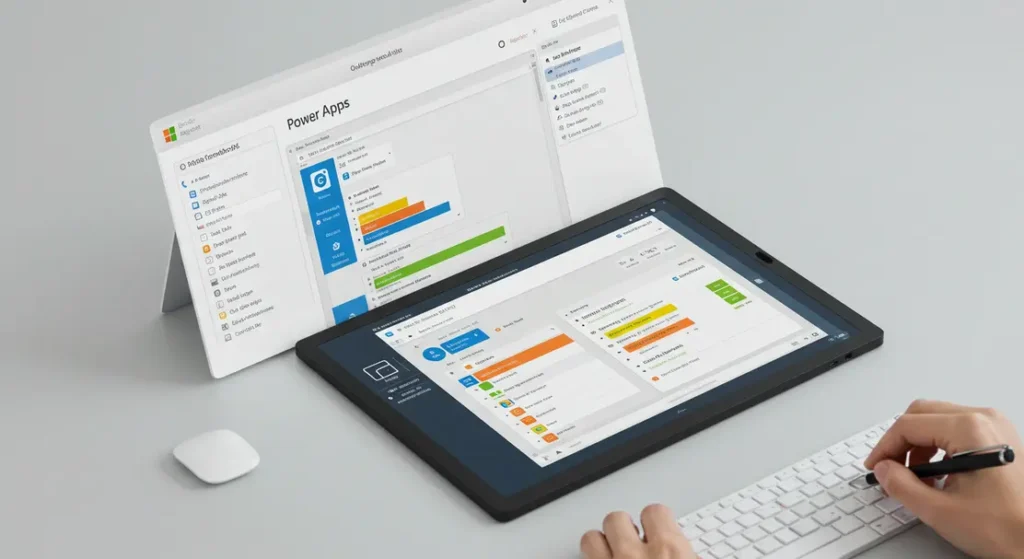
What Is Power Apps for Office 365?
Power Apps is a low-code/no-code platform, which means anyone—even without programming skills—can use it to build apps. These solutions can help businesses with data collection, approvals, reports, and more.
Key features:
- Drag-and-drop app builder, which means no coding needed
- Pre-made templates allow you to get started quickly
- Works on web, mobile, and tablets
- Connects with Office 365 apps, databases, and cloud services
Who Can Use Power Apps?
Power Apps is included in many Office 365 plans like Microsoft 365 Business Premium, Enterprise E3/E5. Some advanced features may require an extra license, but many companies can start using it at no extra cost.
Why Use Power Apps in Office 365?
One of the biggest advantages of Power Apps is that it works with other Office 365 tools, such as SharePoint, Outlook, Teams, Excel, and OneDrive.
This means businesses can create apps that fit right into their existing systems. For example, employees can track tasks inside Teams, set up automatic approvals in Outlook, or manage data with Excel.
Instead of switching between different programs or doing repetitive work manually, Power Apps helps everything run more like a holistic mechanism.
Besides, the Power Apps suite is highly adjustable. If your business needs something more customized, you can always hire Microsoft Office add-ins developers to create an extension you lack and they will easily merge it with other software solutions.
Second, by automating everyday processes, Power Apps saves time and augments productivity. Employees don’t have to spend hours on manual data entry, approval requests, or document tracking—these can all be handled automatically.
Another big benefit is that Power Apps is affordable and easy to use. Many businesses already have access to it through their Office 365 subscription, so they don’t need to pay extra for expensive custom software.
How Power Apps Integrates with Office 365
By connecting Power Apps to key tools like SharePoint, Teams, Outlook, and Excel, businesses can create solutions that improve collaboration and productivity without needing to leave their existing Office 365 environment.
Here’s a look at how Power Apps works with key Office 365 applications to improve collaboration and productivity:
Power Apps + SharePoint
Power Apps connects with SharePoint to create custom forms and workflows. This makes it easier to collect data, manage documents, handle approvals, as well as keep everything organized, directly within SharePoint.
Power Apps + Microsoft Teams
Power Apps within Microsoft Teams can be used to automate tasks, track progress, or manage approvals, keeping everything in one place and streamlining workflows.
Power Apps + Outlook
Power Apps integrates with Outlook to help automate email tasks. For example, employees can trigger workflows like approval requests directly from their inbox, reducing the need for back-and-forth emails.
Power Apps + OneDrive
When connected to OneDrive, Power Apps can help systematize and manage files automatically. You can set up rules for uploading, sharing, and managing documents, making it easier for everyone to access and work with files.
Power Apps + Excel
Power Apps can connect with Excel to turn it into a simple database. This allows you to automate data entry, track changes, and generate reports directly from spreadsheets, saving time on manual work and reducing errors.
Power Apps + Power Automate
By combining Power Apps with Power Automate, you can create automated workflows that connect different tools.
For example, when someone submits a form in Power Apps, Power Automate can trigger actions like sending emails, updating records, or syncing data across apps, saving time and ensuring consistency.
Conclusion
Power Apps makes it easy for businesses to build custom apps that automate tasks, save time, and improve efficiency. It works perfectly with Office 365 tools like SharePoint, Teams, Outlook, and Excel, helping teams stay productive.
By using Power Apps, businesses can reduce manual work, improve collaboration, and make workflows faster—all without needing a team of developers.
