Antivirus Vs VPN: Which One Is Perfect for You?
The question of online security could never be more relevant than it is today—what with our lives getting more and more entangled in a digital web. Of the host of cyber threats, two tools stand out to defend our digital life: antivirus software and Virtual Private Networks (VPNs). Which one is better at securing? It’s not that simple. It’s time to get into the digital security world and unfurl all mysteries associated with antivirus and VPN protection.
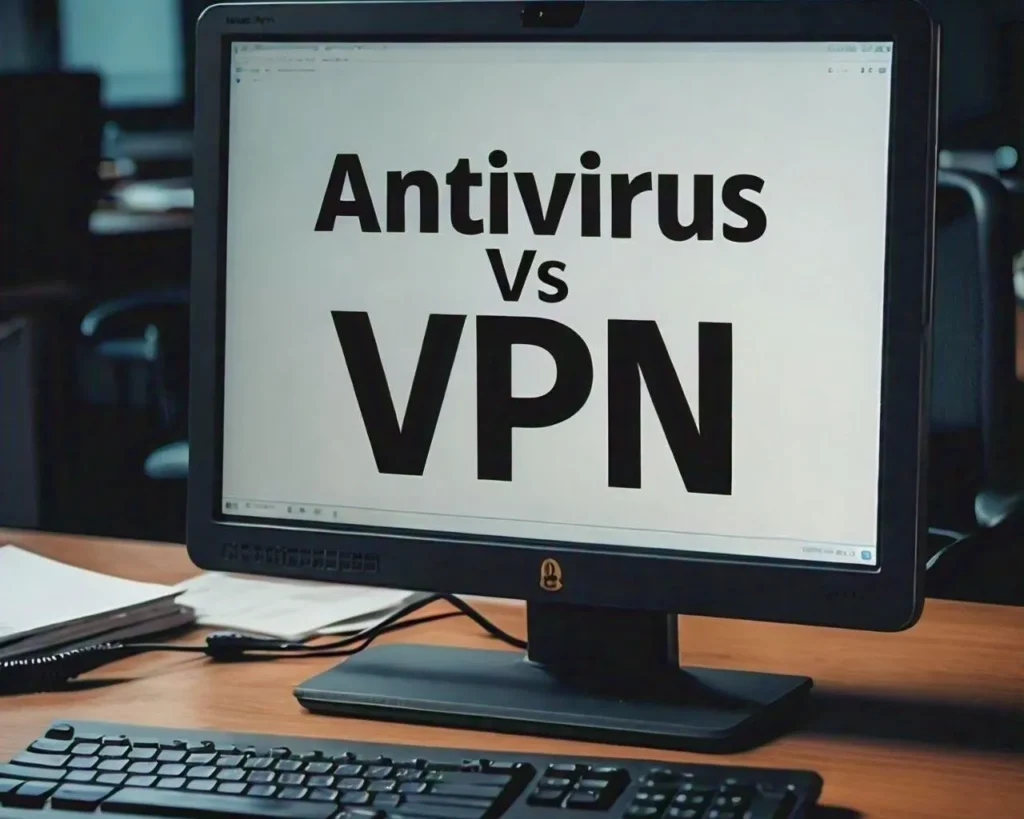
You Need to Understand What Are They
Before we can determine which tool offers superior protection, it’s crucial to understand what each one does and how they differ.
What is Antivirus Software?
Antivirus software is written to protect the devices against malware. These include viruses, Trojans, worms, ransomware, and other cyber threats that might compromise the security of the device, hence causing loss of data.
The key functions of antivirus software include:
- Real-time scanning of files and programs.
- Malware Detection and Removal
- Regular system scans to identify potential threats
- Updated for protection against newly discovered vulnerabilities.
What is a VPN?
A VPN makes an encrypted tunnel to your internet traffic. It disguises your IP address and location, making it hard for any third party to trace your activity online or intercept data.
Primary functions of a VPN include:
- Encrypting your internet connection
- Hiding your IP address and location
- Bypassing geo-restrictions
- Keeping your data safe on public Wi-Fi
The Security Comparision Between Antivirus and VPN
Now that we know the basics, let’s compare these two security tools across various parameters to understand whether VPNs are really the best Kaspersky alternatives:
1. Threat Protection
Antivirus: Excels at protecting against malware, viruses, and other device-specific threats. It can detect and remove malicious software before it causes harm to your system.
VPN: Even though these products are not intended to provide protection against malware, they include ad-blocking and malicious website filtering. However, this is not their main function.
Winner: Antivirus leads in threat protection.
2. Privacy protection
Antivirus: An antivirus provides very limited protection for privacy. While it may block spyware from stealing your data, it cannot protect that information from your ISP or other third-party actors in your online activities.
VPN: It excels in guarding privacy. Through the encryption of your internet traffic to hiding your IP address, it is tough for anyone to trace your activity on the internet or steal any sort of data.
Winner: In privacy protection, there is no doubt that VPN is the champion.
3. Safety of Data
Antivirus: This keeps the data stored on your device safe from malware.
VPN: It protects data in transit, making it almost impossible for hackers to intercept any information on your device, especially over public Wi-Fi.
Winner: It’s a tie. Both tools protect your data, but in different ways.
4. Geo-restriction bypassing
Antivirus: There are no features for bypassing geo-restrictions.
VPN: It helps to get access to restricted content across the globe by connecting to servers from different countries.
Winner: VPN wins hands down.
5. Performance Impact
Antivirus: These may often slow down a device, particularly during full system scans.
VPN: May slightly reduce your internet speed due to the encryption process, but top-tier VPNs minimize this impact.
Winner: A draw; performance impact really depends on the application you’re doing and the system.
The Verdict: Do You Need Both?
Comparing antivirus with VPN according to several parameters clearly tells that both tools are necessary for complete security in the online world. They supplement each other, attending to entirely different online safety aspects.
An antivirus protects the device from malware and other local threats, while a VPN secures your internet connection, protecting your privacy when connected online. Together, they provide both security and privacy protections to yield a robust defense against various cyber threats.
